Part 1 - Layout of a Webpage
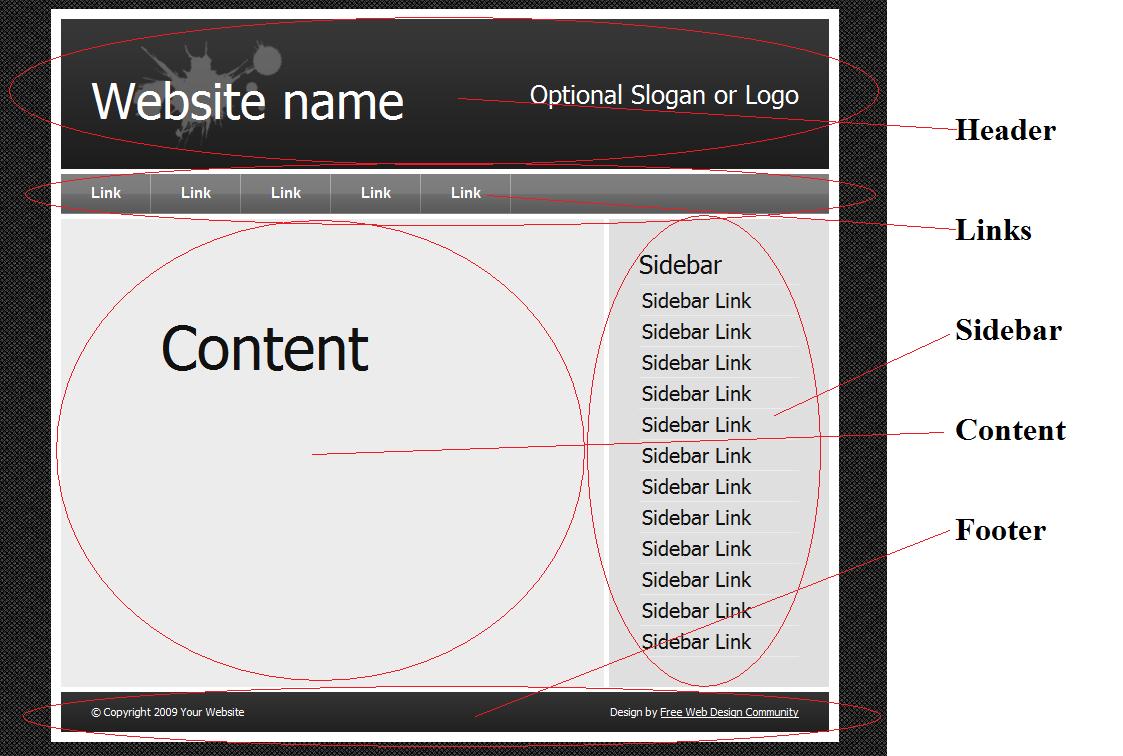
Header
The header can be a picture(image) or just a colored rectangle with some words in it. This is the great place to put your company's name and/or logo.
Links
Links are what you click on to take you to a new page. The links just below the header normally take you to another page in your website, such as a "contact", "help", or "about us" page.
Sidebars
Sidebars are another place for links or widgets.
Content
You can put text, pictures, widgets (more about widgets in a moment), and/or your high school colors in the content area.
There is very little limit on what can be placed in a webpage.
However you should keep in mind that
like a house, we don't want the website to become too cluttered.
Text
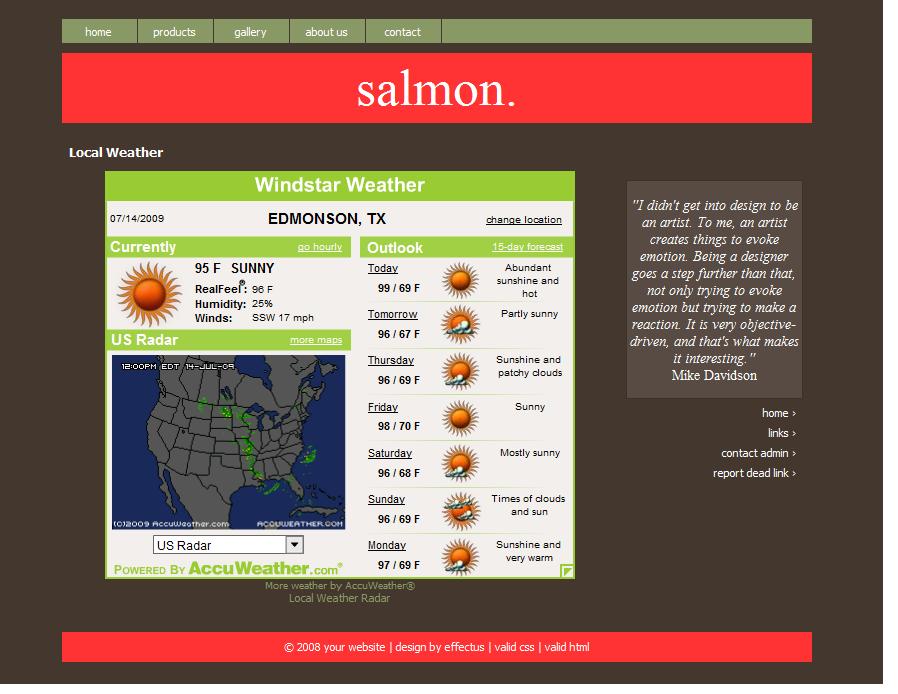
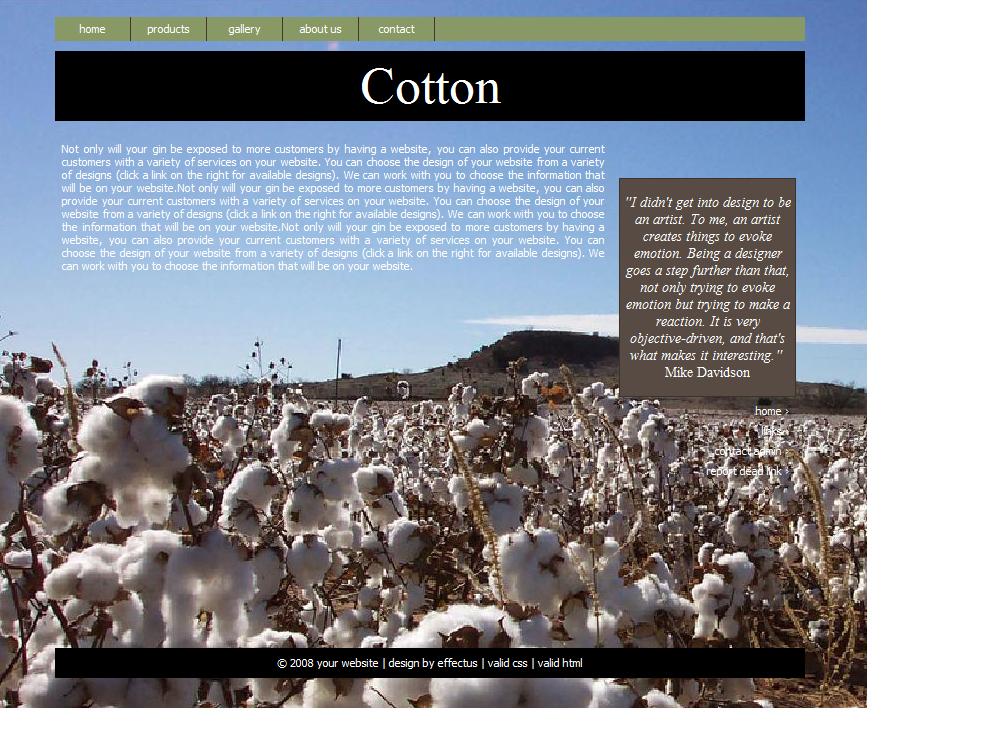
Text is any letters or numers on a webpage. Almost any text on a webpage can be changed to say what you want it to say.
In the examples above, the brown webpage and the cotton webpage
are the same webpage, except for the background and the text("salmon" has been changed to "cotton")
Images (Pictures)
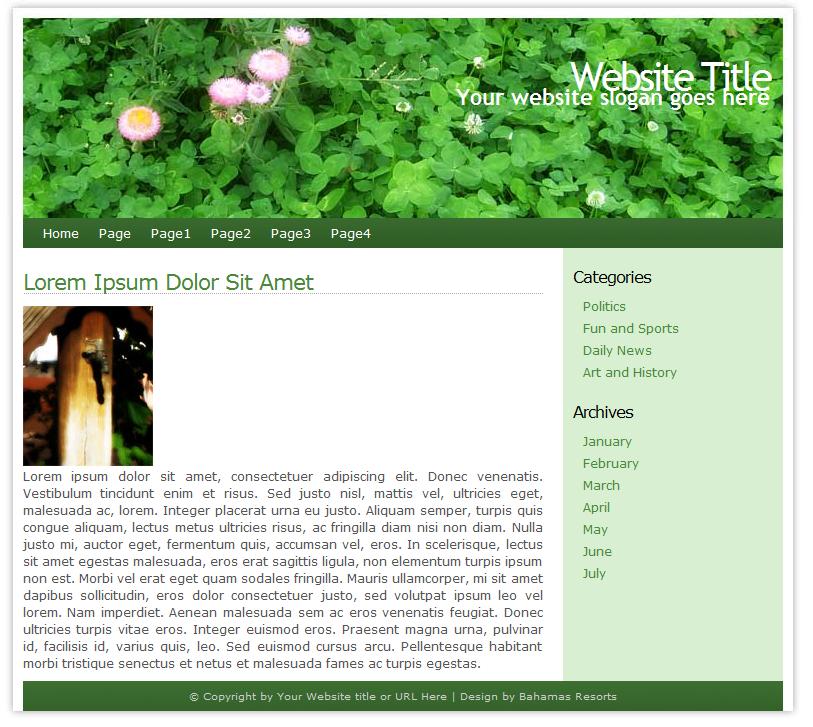
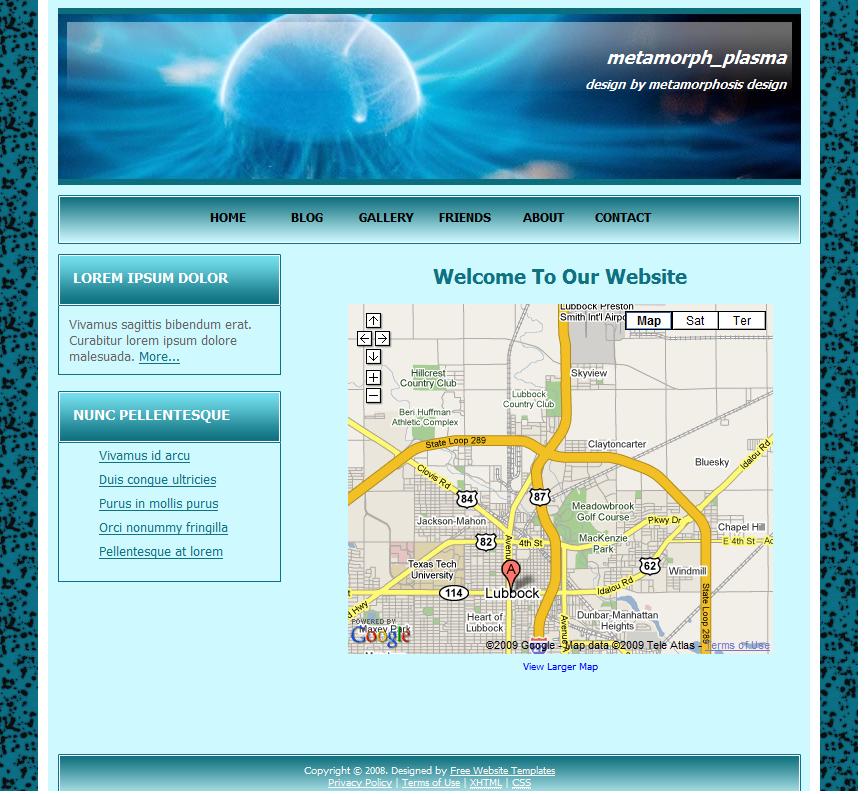
Your layout comes with an image, however you can choose to place a personal image on your website instead. For example a picture
of your Gin or your Staff.
In the examples above, the green webpage has 2 images(1 in the header, and 1 in the content),
and the blue also has an image as it's header.
Widgets
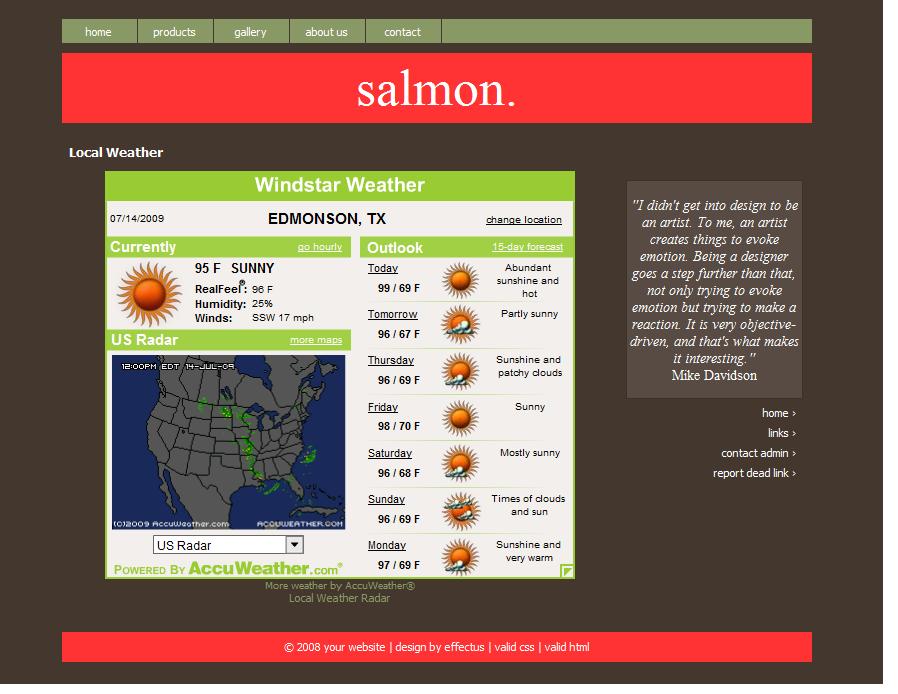
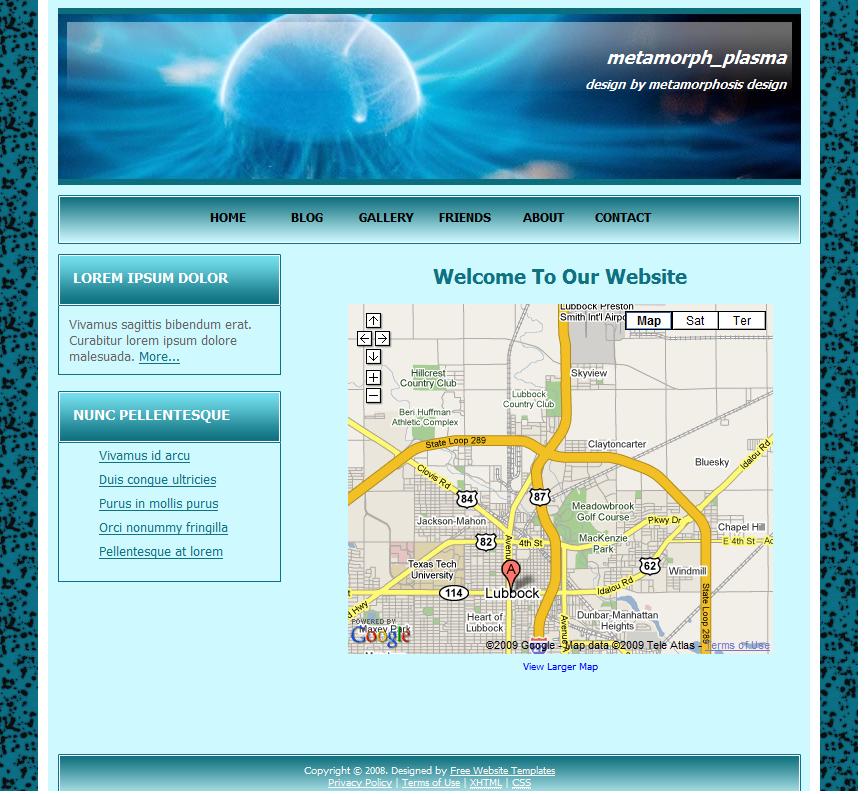
Widgets are special boxes that hold useful information, such as weather, calendars,
and clocks. Widgets can be placed in the content or sidebar elements of your website (we will look at some widgets in a minute).
In the examples above, the brown webpage has a weather widget in the content and the blue page has a
map widget in the content.
Part Two